P-track
Manage your projects, tasks, and teams in one place
You as an admin of the project
Get all your own projects
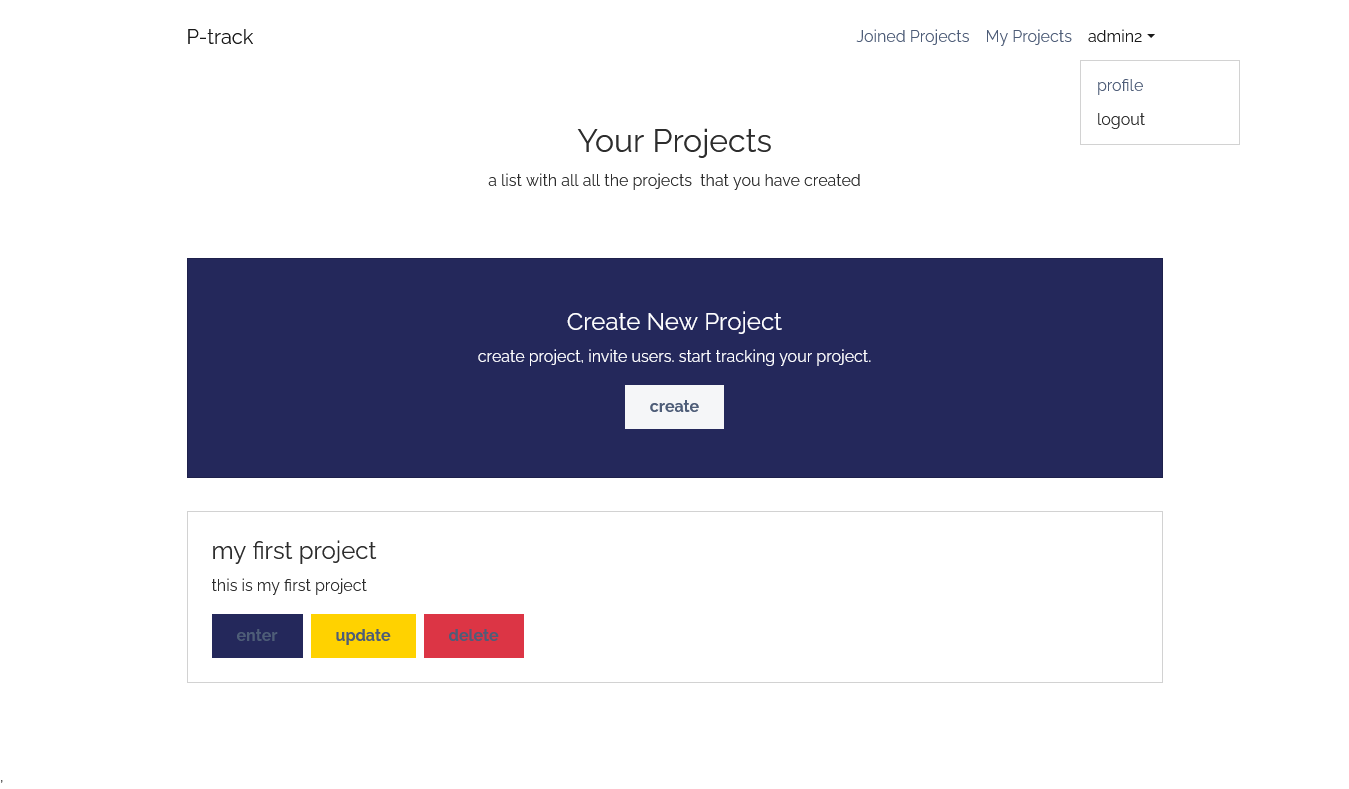
To become a project admin in P-track, you need to create a project, as we will detail later. Once you have created a project, you can easily see the list of all projects where you are the admin. This feature allows you to manage and monitor your projects efficiently, ensuring you have full oversight and control over the progress and tasks within your responsibilities.
Create new project
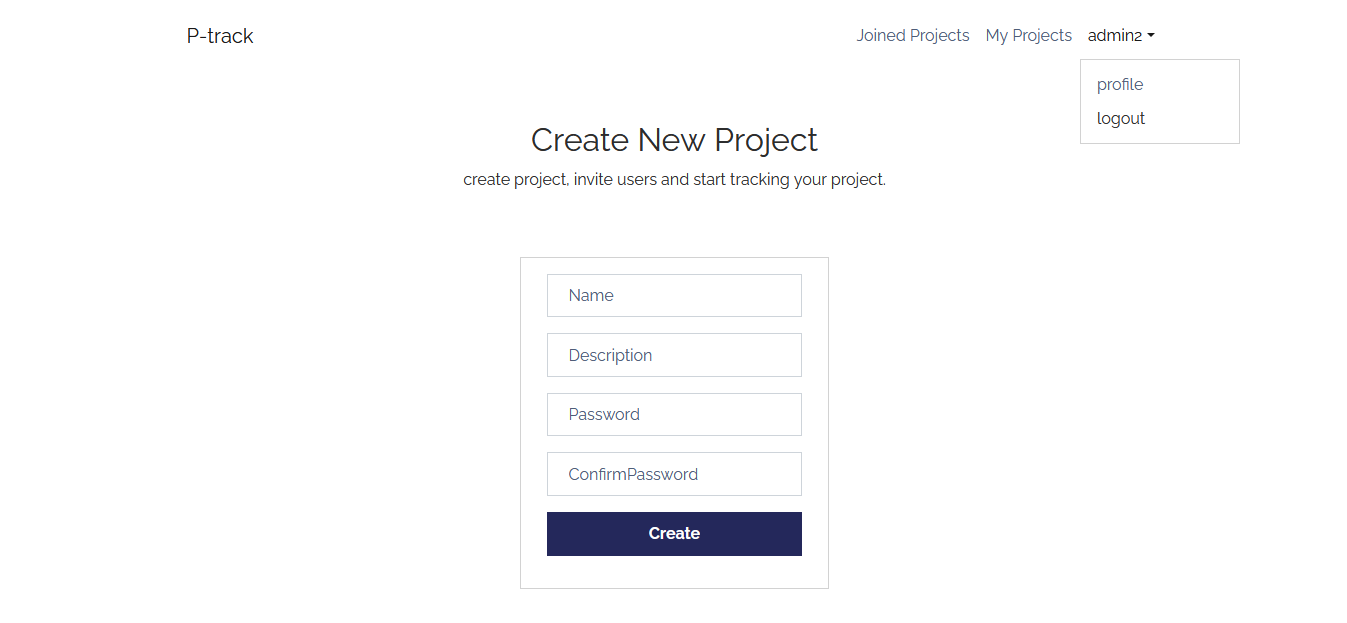
You can create a new project and set a password, allowing members to join later as we will detail. This feature ensures that only authorized team members can access the project, maintaining security and control. By setting up your project with these parameters, you streamline the process of team collaboration and project management.
Get joined members
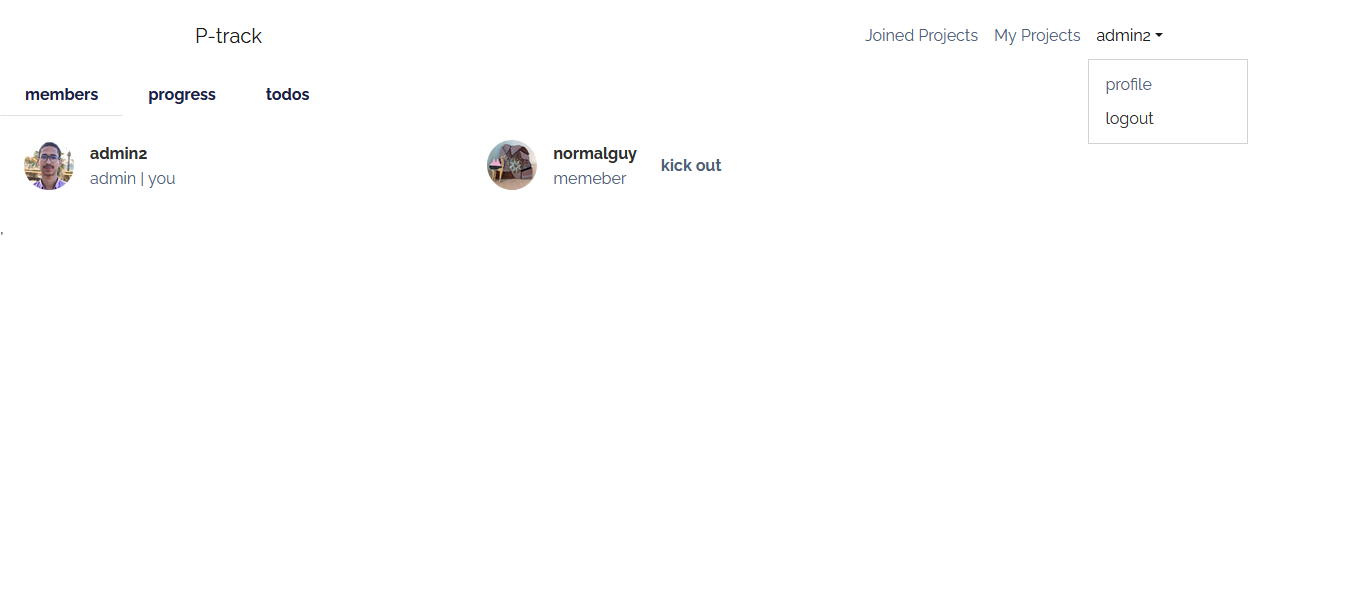
As an admin in P-track, you can view all the members who have joined your project. This feature allows you to monitor team composition and manage participation effectively. If needed, you also have the authority to remove members, ensuring that your project team remains organized and focused on its goals.
Manage tasks
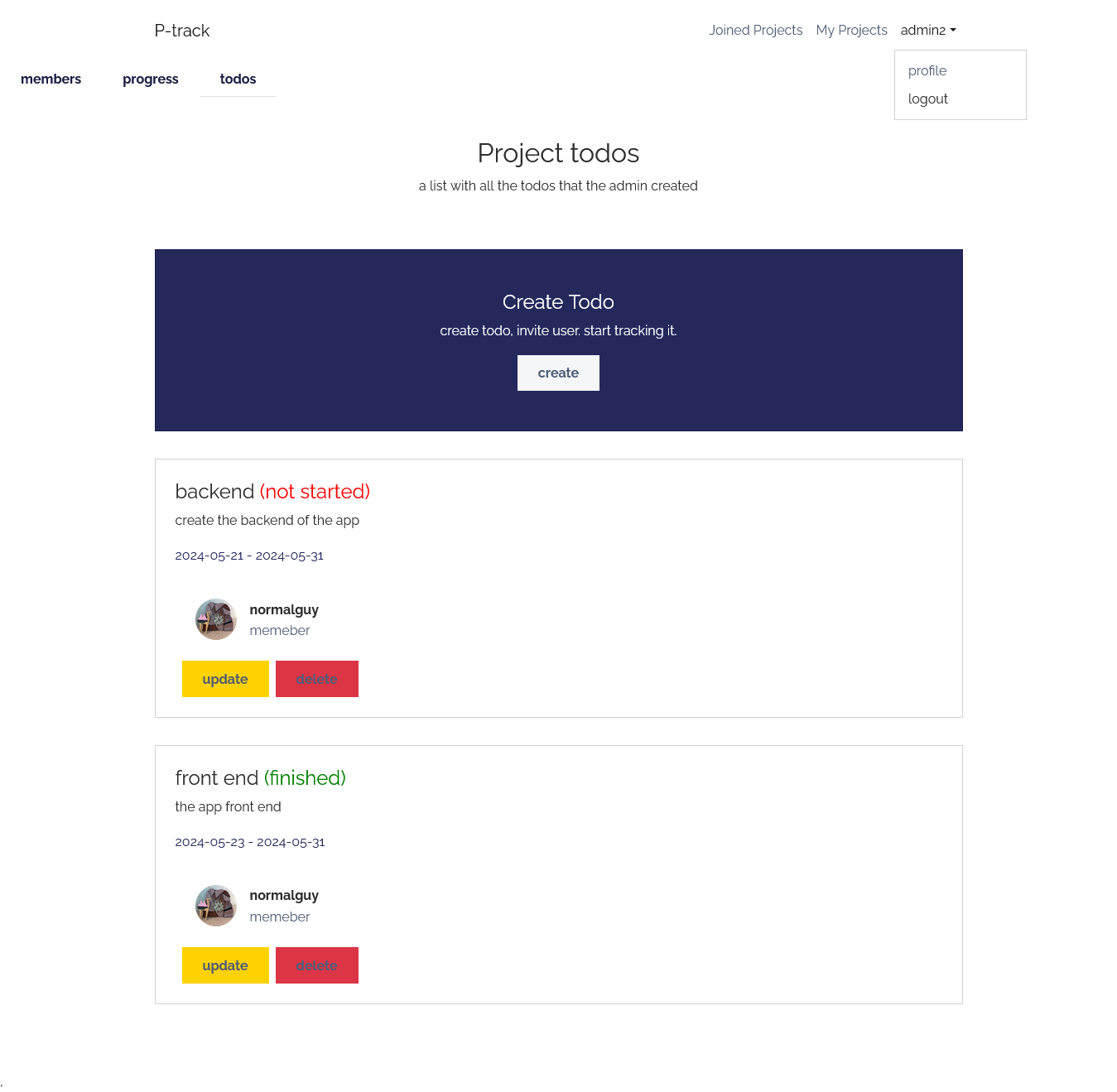
You can create a new task and assign it to a team member. As the creator of the task, you retain full permissions, allowing you to manage and modify the task as needed. This feature ensures that tasks are effectively delegated and overseen, promoting accountability and efficient project progress.
Project overview
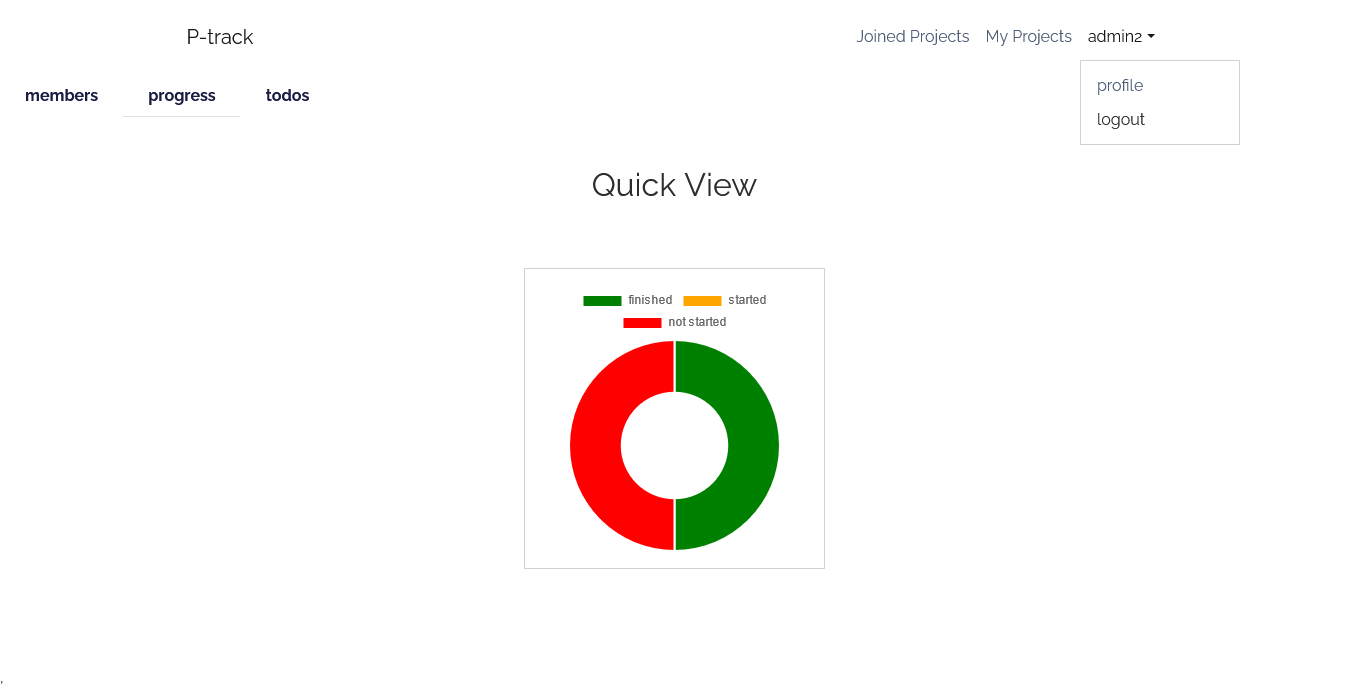
In P-track, you can view a chart that visualizes the progress of your project. This feature provides a clear and intuitive overview of how your project is advancing, allowing you to quickly assess the status of tasks and milestones. By presenting progress in a visual format, P-track helps you stay informed and make informed decisions to keep your project on track.
You as a member of the project
Get all the projects you are a member of
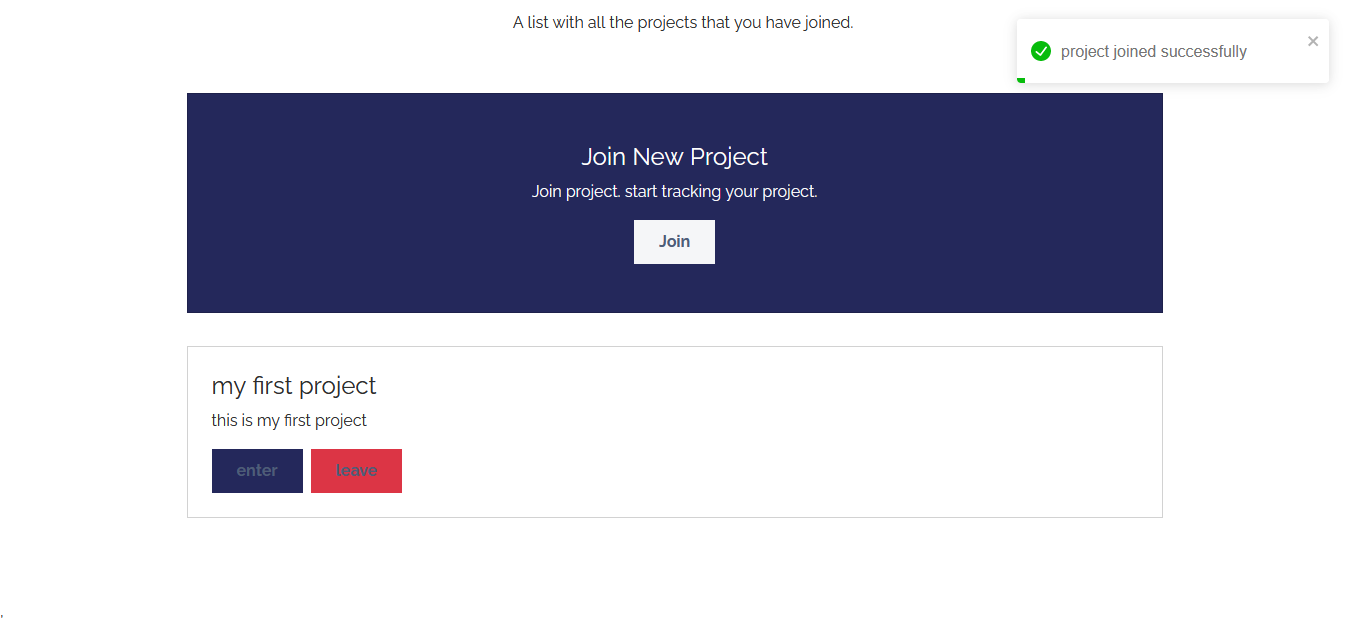
As a member of a project in P-track, you can easily access and view all the projects you have joined. This feature ensures that you can keep track of your contributions and stay up-to-date with the progress and tasks within each project you are involved in.
Join a project
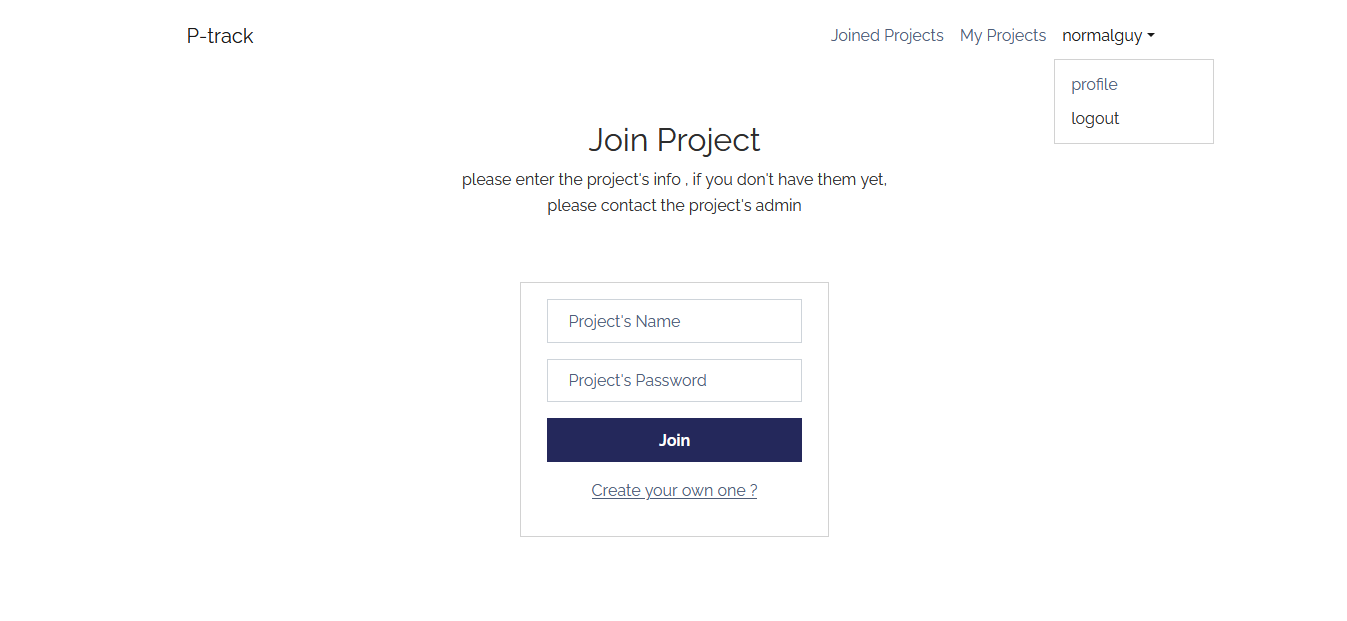
In P-track, you can join a project by specifying the project name and password. This feature allows you to securely connect with the projects you need to collaborate on, ensuring that only authorized members can access the project's details and tasks.
Get your tasks
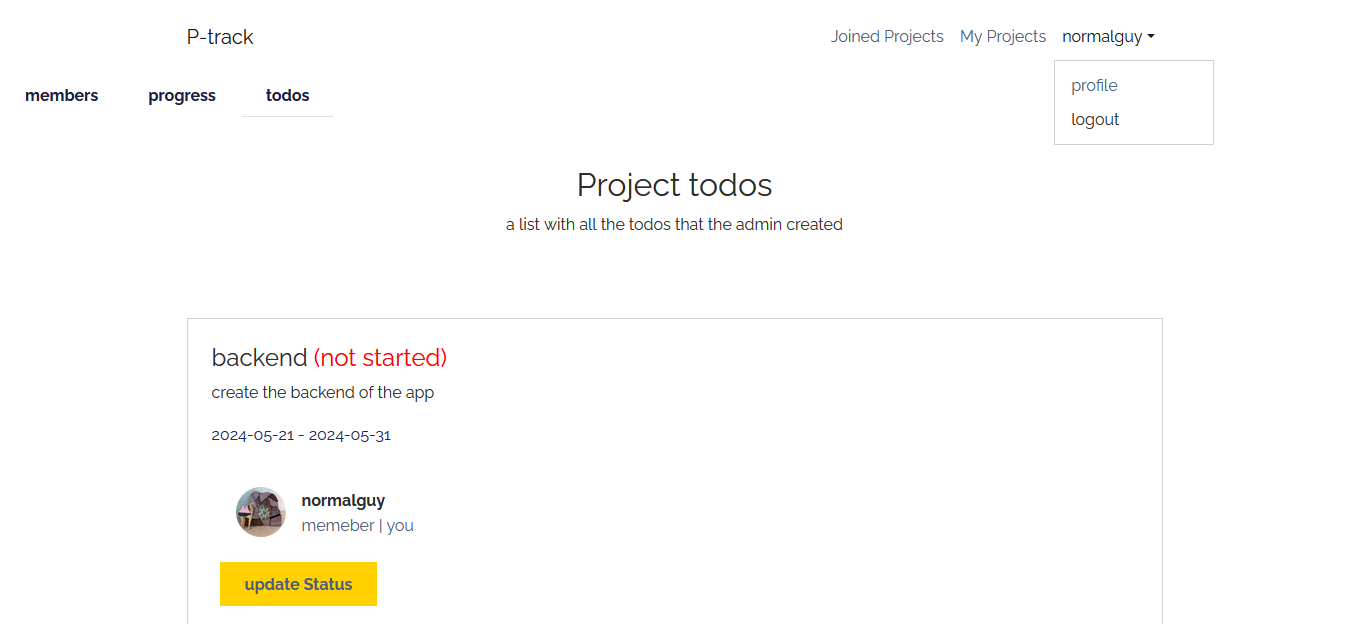
In P-track, you can view all the tasks assigned to you by the admin and update their status. This feature allows you to manage your responsibilities effectively, ensuring that you stay on top of your assignments and communicate your progress to the project team.