SchoolPayment
streamline the management of student payments
The SchoolPayment application is designed to streamline the management of student payments for educational institutions. This robust system allows administrators to efficiently add, manage, and track student payment information, ensuring that all payment records are accurate and up-to-date.
Adding a Student
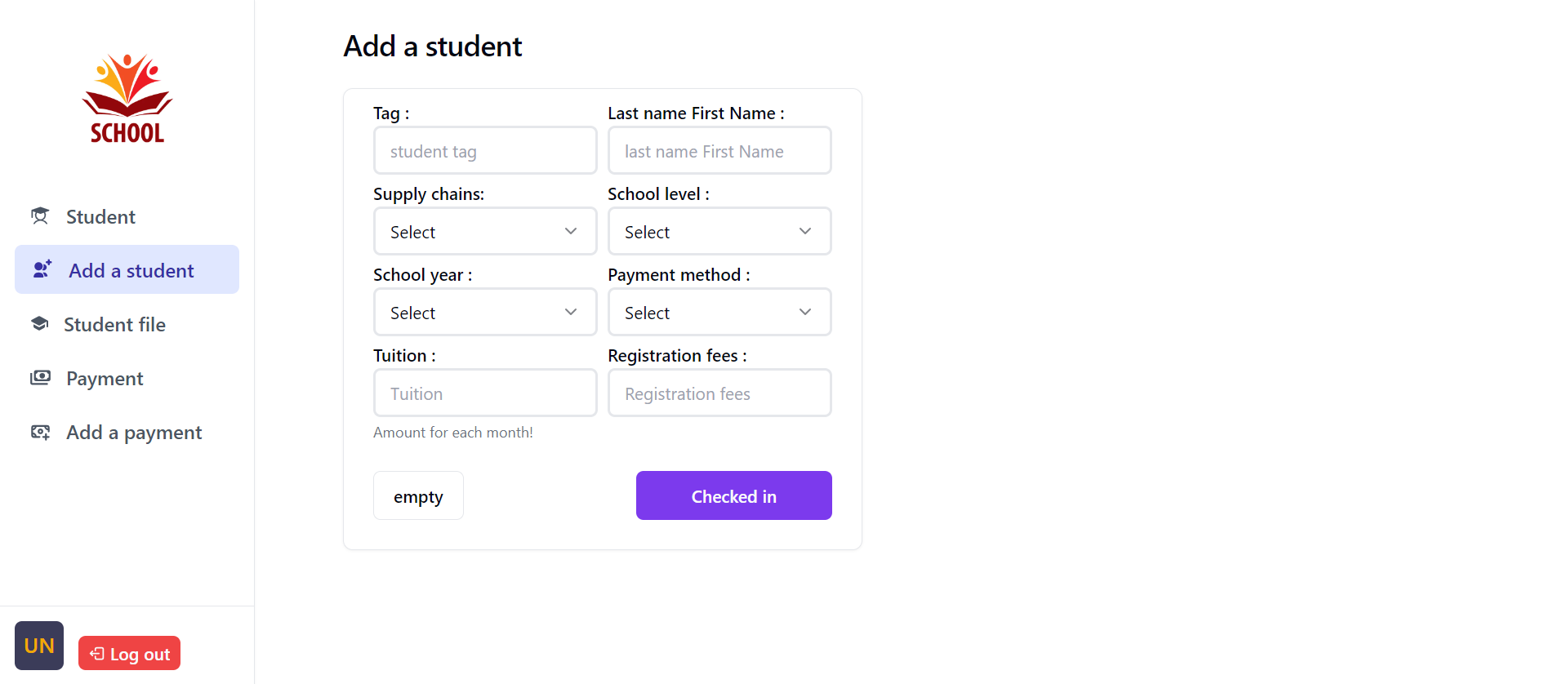
The application enables you to add detailed information about the students you manage. When adding a student, you can input various details related to their payment. The payment details include four methods of payment, allowing you to select the type or method based on the student's preference. You can also specify the payment amount depending on the chosen payment method. Additionally, you can record other crucial details such as the number of months the student needs to pay, the schooling year, and the student's level. This comprehensive input ensures that all relevant information is captured for future reference and management.
Adding a Payment
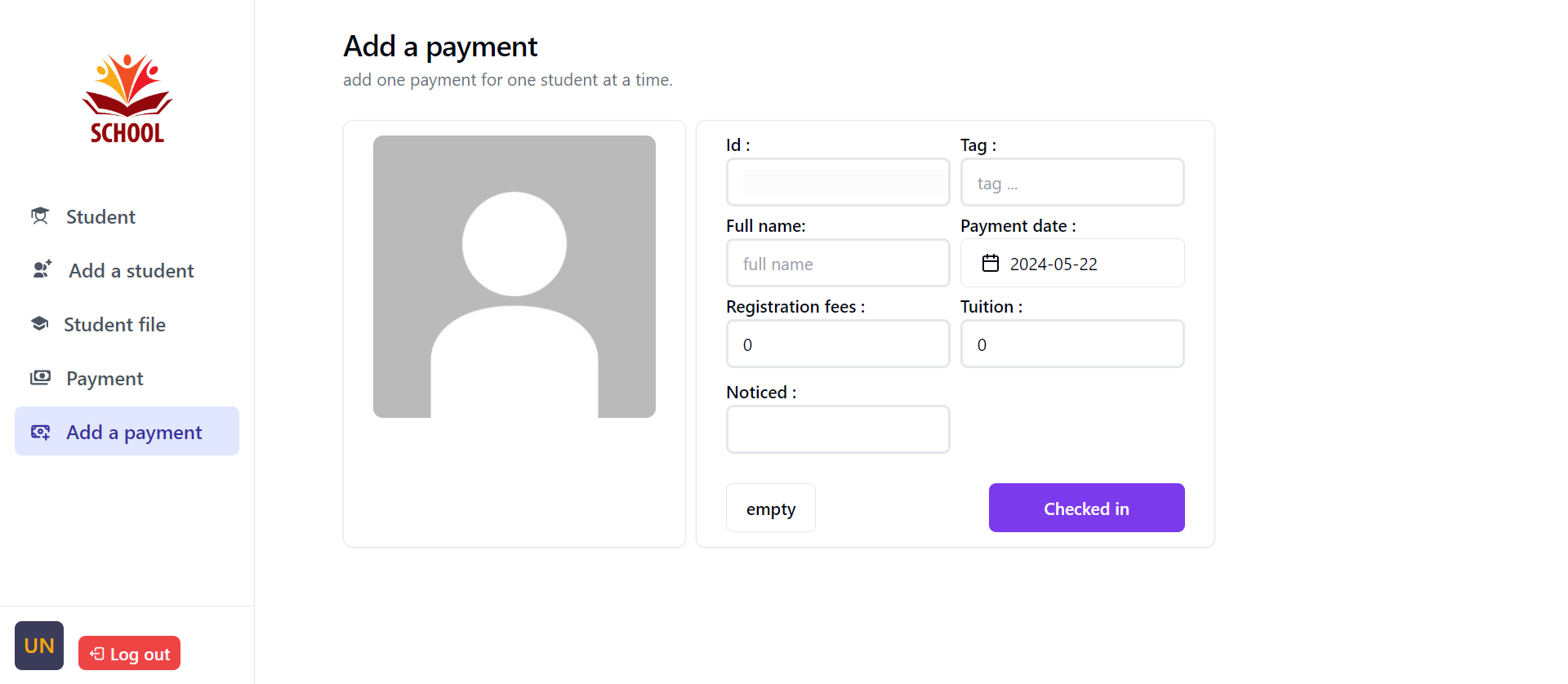
Once a student and their payment details have been added to the system, you can proceed to add payments for that student. Payments are recorded based on the student’s ID or tag. You can specify the month of the payment, the amount paid, and include any comments that may be relevant. To facilitate easy identification of the student, you can also attach an image. This feature is particularly useful when handling payments, as it ensures that the correct student is being billed.
Displaying Student Information
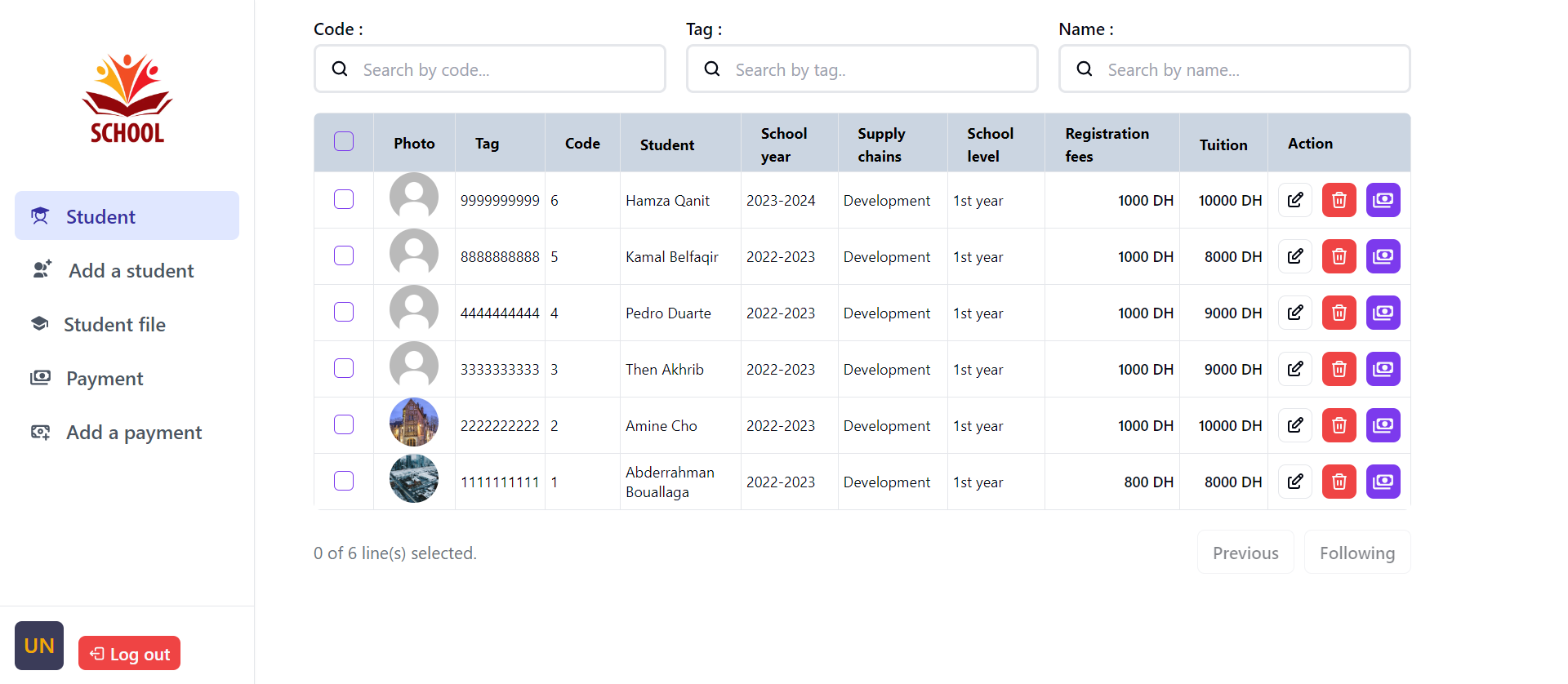
The application provides a detailed table that lists all students along with their payment and personal details. The table includes a search functionality that allows you to find students by their code, tag, or name. This makes it easy to locate specific students quickly. Once a student is found, you can edit their details, delete their record, or view their payment details through the action column. This centralizes student management, making it straightforward to keep student records updated.
Displaying Payment Details
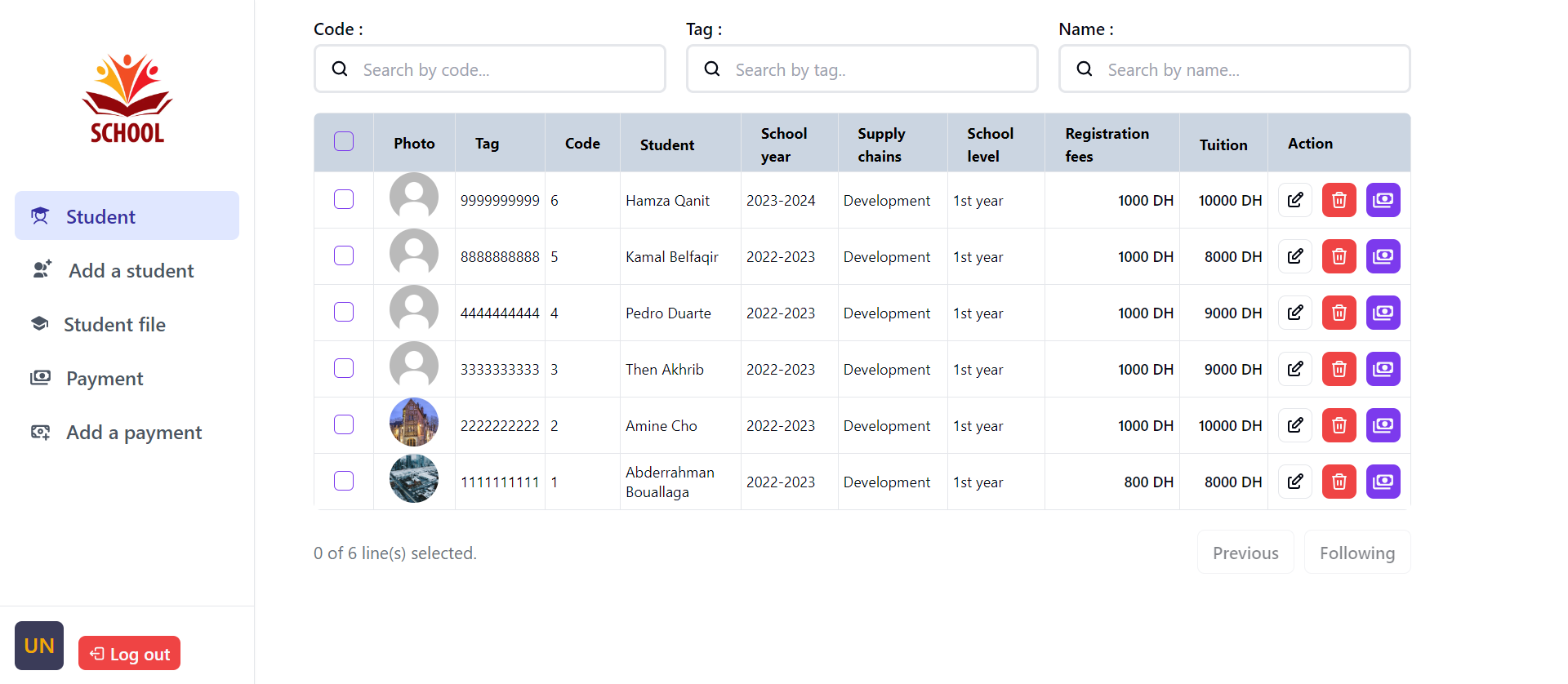
Within the payment details section, you can view comprehensive information about the student’s payment history. This includes the months for which the student has paid, the months that are still unpaid, and any outstanding amounts. If a student has overdue payments, you can send them a reminder message via a built-in WhatsApp feature, facilitating timely communication. The payment details section also provides an overview of the total amount paid by the student, the total amount due, and any remaining balance. This helps in keeping track of each student's payment status effectively.
Conclusion
The SchoolPayment application is a powerful tool for managing student payments within an educational institution. By offering detailed student and payment records, flexible payment methods, and effective communication tools, the application ensures that administrators can handle student payments efficiently and accurately. This comprehensive documentation provides all the necessary information to utilize the application to its full potential, ensuring smooth and organized payment management.